#1 Logolicious: Best android app to add logos to pictures | GuidingTech.com
- Mic
- Apr 4, 2020
- 2 min read
Updated: Jul 21, 2022
Our friends ar Guilding Tech wrote a nice piece about us! 🙌🙌 Original via https://www.guidingtech.com/best-android-apps-add-logos-pictures/
To save your images from getting stolen and misused, adding your brand logo or a watermark is quite important. One may think that Photoshop or PC would be required to do that. But, things are different now for you can do it on your Android phone too.
Yup, you don’t have to transfer your pictures captured on your phone to a PC just for adding a logo. You can easily do it with the watermark and other photo-editing apps on Android.
While the Google Play Store is full of such apps, not all are up to the mark. But don’t worry. We have done the hard work for you. Here we present to you five handpicked apps that let you add your own logos to any image. Let’s check them out.
1. LOGOLICIOUS
The LogoLicious app allows you to add logos in the PNG, JPG, and GIF format. Apart from adding logos to existing pictures on your phone, you can even capture a new photo right from the app and add a logo to it. Further, the LogoLicious app acts as photo resizer too. You can choose between 1:1, 3:2, 4:3, and 16:9 options - or crop it however you want- + You can even rotate the base photo.
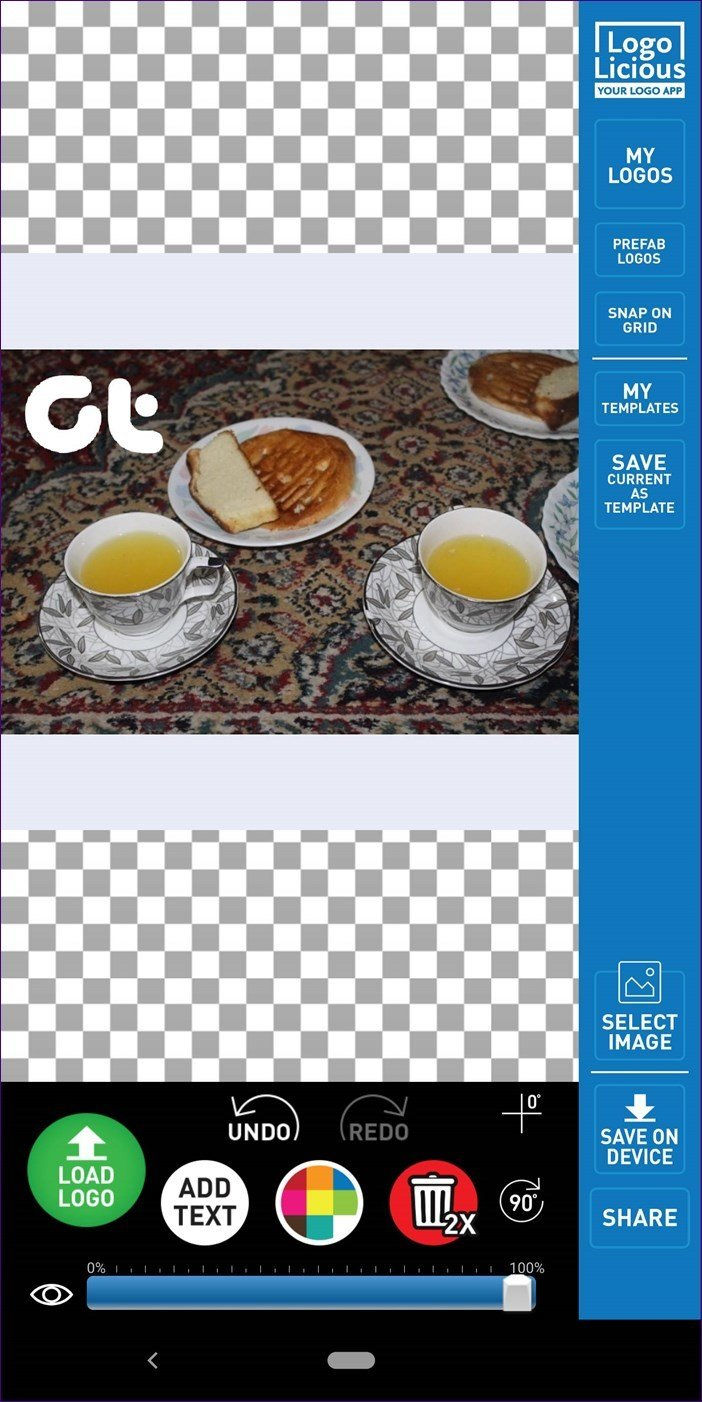

In terms of logos, the app offers the ability to control the size, location, and transparency of your logo image. You can even create a text watermark to add to your base image.
Further, the app offers two cool features. First, it remembers your logo, so you don’t need to add it repeatedly. Second, you can save the position of your logo as different templates. By doing so, the logo will be added at the same position on new images depending on the selected template.
When it comes to saving the image, fortunately, no loss of photo quality occurs. Further, the app provides multiple file saving options such as PNG, JPG (high and medium quality). You can even rename the image while saving it.
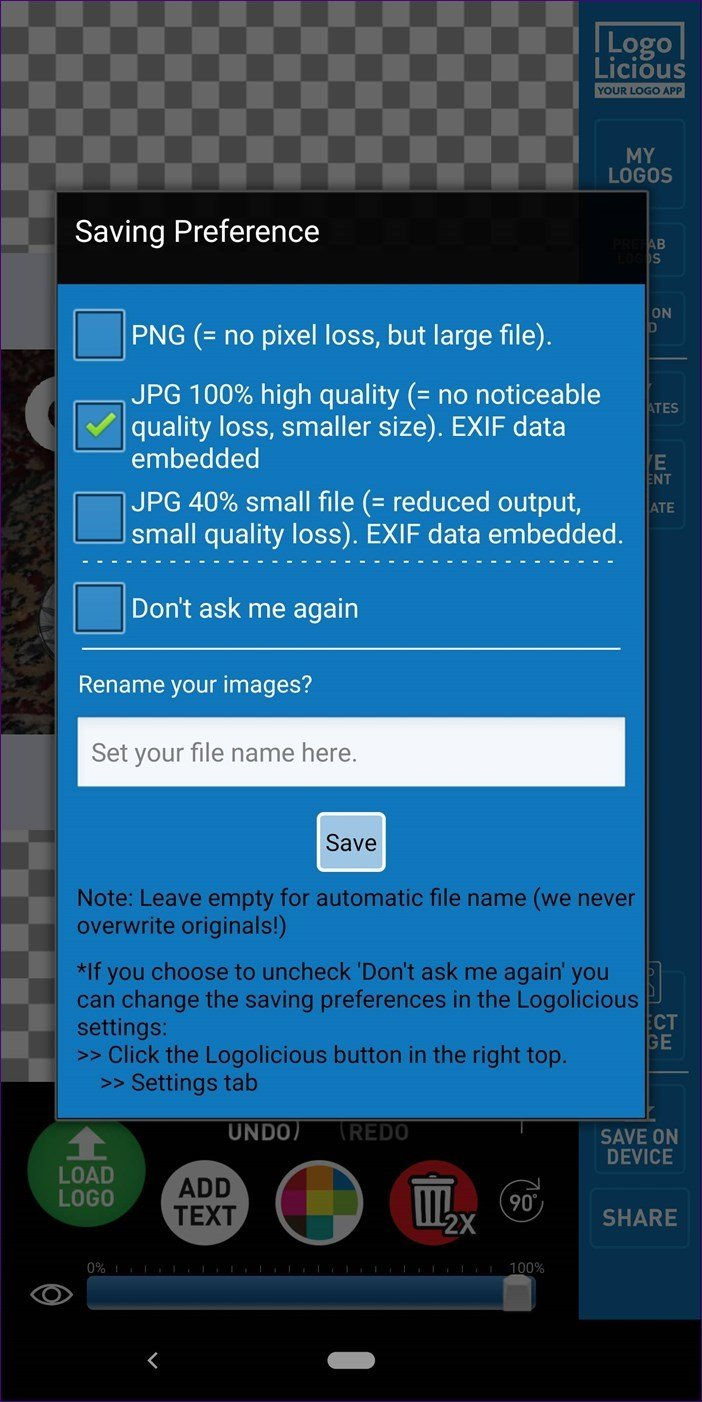
Read the entire article here: https://www.guidingtech.com/best-android-apps-add-logos-pictures/








The oos acquire upon the Bulldogs inside the initial spherical of the NIT Event with a day with North Texas upon the line within just the minute spherical. Have been UVA in the direction of earn, the contest with North Texas would be a recreation amongst the 2 groups with the slowest modified speed in just the place. Examine our preview of tonight matchup versus prior currently in this article.The media notes for tonight contest in opposition to Mississippi Nation and Virginia NIT historical past:For Openers UVA will deliver its 14th NIT look and 1st mainly because advancing in the direction of the quarterfinals in just 2013.Virginia mind educate Tony Bennett (Washington Place) and Mississippi Nation thoughts educate Ben Howland…
Great blog. thanks for sharing valuable content! Get accurate analysis your patient's behavioural changes by using Medez's ABA software and change your therapy accordingly. Our mental health software and ABA software makes every clinician and teacher life easier.
Purchase Oxycodone 30mg online without prescription Whatsapp +1(385) 350-3167 - Email… Paylessmedoc@gmail.com Xanax 2mg,Adderall,Percocet for sale, where can i buy Oxycodone (Roxicodone) 30mg online,buy Oxycodone 30mg,Oxycodone 30mg buy,Oxycodone 30mg buy online,
Cheap Oxycodone 30mg online,buy Oxycodone 30mg Powder,buying Oxycodone 30mg online,Oxycodone 30mg for sale online
Quality Oxycodone 30mg (Roxicodone) Whatsapp.+1(385) 350-3167 Oxycodone 30mg (Pills ) , then you have found the solution because we will not only offer you quality products at moderate prices,
we will also offer the best delivery you can imagine with option of an overnight delivery Email.. Paylessmedoc@gmail.com
https://www.medoc4sale.com/product/buy-oxycodone-online-available/
Call/Text.+1(385) 350-3167 Whatsapp.+1(385) 350-3167
No Prescription Needed. Discreet Overnight Shipping Buy Oxycodone 30mg Online Oxycodone 30mg is a medication, synthesized from morphine. In addition, it belongs to…
how-to-convert-multiple-jpg-to-pdf/ 1 pages
How to Convert Multiple JPG Images to One PDF Without Software
how-to-donate-robux-to-others-on-roblox/ 1 pages
How to Donate Robux to others on Roblox
how-to-find-and-book-cheapest-flights-with-southwest-airlines-low-fare-calendar/ 1 pages
How to Find and Book Cheapest Flights with Southwest Airlines Low Fare Calendar?
how-to-find-forgot-wifi-password/ 1 pages
How to Find Forgot WiFi Password in Android
how-to-fix-disabled-apple-account-in-the-app-store-and-itunes/ 1 pages
How to fix disabled Apple ID in the App Store and iTunes
how-to-fix-netflix-not-working-on-apple-tv/ 1 pages
How to fix netflix not working on apple tv
how-to-fix-yahoo-mail-error-475/ 1 pages
Fix Bug Yahoo Error Code 475 (1-888-535-8623) Webtfn.com
how-to-free-up-space-on-mac/ 1 pages
How to Free up Space and Manage Storage on Mac
how-to-recover-gmail-password-without-security-question/ 1 pages
How to Recover Gmail Password Without Security Question & Alternate Email
how-to-recover-permanently-deleted-photos-from-google-photos-after-60-days/ 1 pages
Eurowings Airlines
KLM Airlines
Brussels Airlines
LOT Polish
Air Transat
Japan Airlines
Singapore Airlines
Norwegian Air
Vueling Airlines
Malaysia Airlines
Turkish Airlines
Sun Country Airlines
Aeroflot Airways
Aer Lingus
TAROM Airlines
Korean Air
TAP Air Portugal
Icelandair
Latam Airlines
AirBaltic
Iberia Airline
Olympic Air
Azul Airlines
Ethiopian Airlines
Air Dolomiti
Saudia Airlines
Air Malta
Luxair
WestJet Airline
Finnair
Avianca Airlines
China Eastern Airlines
Asiana Airlines
Czech Airlines
Gol Airlines
Air Mauritius
Qantas Airlines
Virgin Atlantic
China Airlines
British Airways
Austrian Airlines
SAS Scandinavian Airlines
Aeromexico
Qatar Airways
JetBlue Airways
Hawaiian Airlines
Eva Air
Philippine Airlines
United Airlines
Lufthansa Airlines
Air Canada
Thai Airways
Cathay Pacific
Copa Airlines
Spirit Airlines
Allegiant Airlines
Southwest Airlines
American Airlines
Delta Airlines
Alaska Airlines
Frontier…